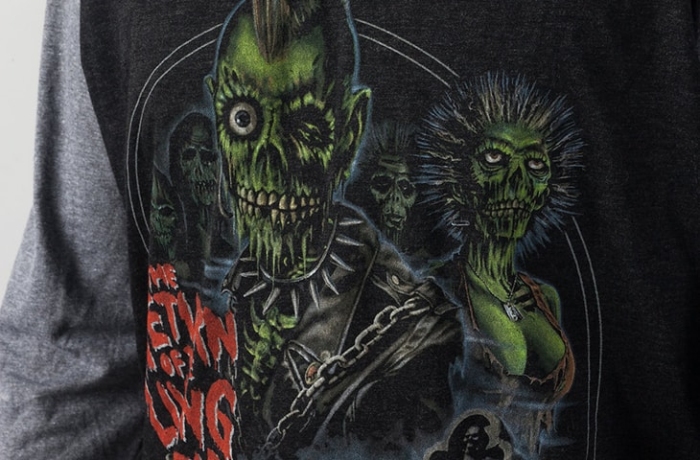This is the printing style that you will want to use when you have a full-color design or a photograph. We are huge fans of Simulated Process Screen Printing in these situations, versus Four Color Process printing. We know that we can get better results every time with Simulated Process. But, every design is unique, so it's best that you show your Customer Service Representative the artwork and they can tell you the best way to print it!
Due to the difficulty involved, there is a 1-time setup fee to get your artwork ready for printing.
Examples of Simulated Process Printing
Process Printing FAQs
What is the difference between Four Color Process and Simulated Process Printing?
Four Color Process printing, also known as CMYK, uses only 4 colors to achieve your photorealistic image (Cyan, Magenta, Yellow and Black). This 4 color screen printing process is typically performed on white or light-colored garments and will not produce prints with a high amount of color detail.
Simulated Process printing goes above and beyond Four Color Process by blending in standard spot colors to achieve high amounts of photorealistic detail. This screen printing process works well on both light and dark-colored garments. (Note: We're really good at this. Take a look at the photos above.)
How do I know which process to use with my unique artwork?
Don't worry, let us decide! We're experts in this category and want you to have the best experience and the best product possible. Our Customer Service Representative are trained to determine the best method of printing for your unique design.
Are there any fees or restrictions with Process Printing?
Yes. Photorealistic and complex designs require time and attention to re-create. The following fees and restrictions apply:
- Setup Fee: $15 per color to separate the colors in your artwork. Your Customer Service Representative can tell you how many colors your art has once separated.
- Minimum Quantity: 100 Total Garments per Design
- Loss of Detail: Some detail will be lost from the original artwork. Read our Process Printing Warnings Page for more information.